Office 2010 - Looking for your P drive?
Office 2010 - Looking for your P drive?
In Office 2010 when you are attempting to open or save a document, be aware of this change. The drop down menu is not at the top of the screen as you may be accustomed to. It now must be seleted along the left.
Screenshot of Word Screen - Opening a File
Click File, along top menu tabs.
Choose Open.
Select My Computer from options along left. Then select P drive.
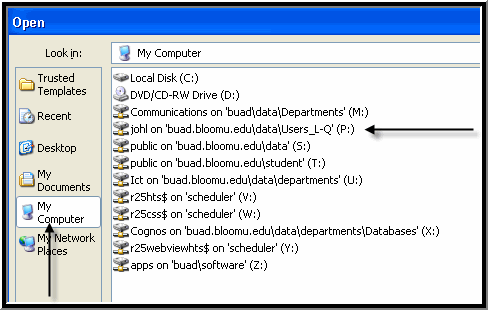
Follow same steps when Saving documents to your P drive.
